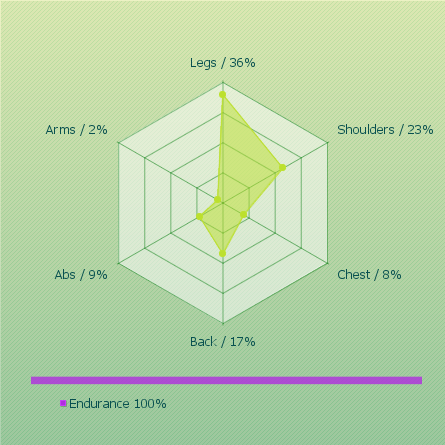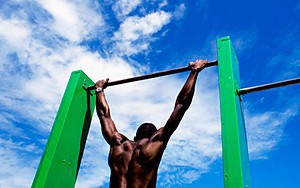Maintenance » Plank + Crunches

Beginner
Автор программы
The content of of the program
1 «12 тренировок»
Amount of training days: 14
Rest days: 0
Table scrolls horizontally
This summary table shows the boundary values of the main parameters of training. This helps to better understand in what mode will be carried out workouts. All training programs of the AtletIQ are developed considering principle of variability of the training scheme.
| # | Exercise (superset) | Sets | Reps | Rest between sets |
|---|---|---|---|---|
| 1 day | ||||
| 1 | Планка (a) | 3 | 45 sec-120 sec | 20-45 sec |
| 2 | Crunches (a) | 3 | 40 sec-50 sec | 20-45 sec |
| 2 day | ||||
| 1 | Планка (a) | 3 | 45 sec-120 sec | 20-45 sec |
| 2 | Косые скручивания к колену (a) | 3 | 40 sec-50 sec | 20-45 sec |
Training intensity for each exercise ( what is it ?)
This graph provides information about how the intensity of the workouts in this program will change, and what contribution to the overall load each of the exercises will make. In other words, you can assess which workouts will be easier, and which — heavier.
For each exercise AtletIQ calculate a weight (or adjust the number of repetitions), so that you can perform a specified number of repetitions with a given load level.
Example 3 of 14 workouts
Similar programs
Search for program
Как тренироваться с Atletiq.com?
- Зарегистрируйтесь в сервисе Atletiq.com
- Активируйте подходящую вам программу в каталоге или создайте свою собственную.
- Используйте «Мобильный ассистент», чтобы приступить к тренировкам.
Ваш мобильный ассистент на тренировке
Ассистент подскажет: какой вес устанавливать, как и сколько раз выполнять упражнение, сколько времени отдыхать между подходами. Интерактивный секундомер проведет вас по тренировке и не позволит отклониться от намеченного плана.